Indiscripts pour les nuls
June 06, 2019 | fr | en
Perdu(e) dans le maquis ? Cette page rassemble les liens utiles, ressources éparses et pépites cachées que les nouveaux visiteurs pourraient avoir manqués. Vous y découvrirez notamment comment installer un script InDesign, accéder aux thèmes qui vous importent et dénicher rapidement les goodies…
Indiscripts en bref
Installer un « script »
Quelques mots-clés magiques
Dénicher les « goodies »
Versions gratuites vs payantes
Archives et liens additionnels
Questions / réponses
Indiscripts en bref
Indiscripts se concentre essentiellement sur les moyens d'automatiser InDesign, soit dans des tâches quotidiennes, soit dans des domaines plus avancés : typographie et polices de caractères, requêtes GREP, mise en style d'un document, contrôle des notes de bas de page, opérations de mise en page, production de codes-barres, transformations géométriques, confection de couvertures de livres, etc.
Certaines pages du site (destinées aux experts d'InDesign et aux programmeurs) contiennent des informations très techniques qui pourraient vous intimider. Mais Indiscripts propose également une myriade de petits outils « prêts à l'emploi » dont tout utilisateur d'InDesign, même débutant, peut tirer profit.
Voir aussi : Mentions légales | Propriété intellectuelle et conditions d'utilisation | Vie privée.
Installer un « script »
Un script est une séquence d'instructions, un programme, qui exécute certaines opérations au sein d'une application hôte. Les scripts pour InDesign reposent sur de simples fichiers texte (que vous pourriez même écrire ou modifier vous-mêmes avec n'importe quel logiciel d'édition). Ces fichiers présentent habituellement l'extension JSX (parfois JSXBIN) qui fait référence au langage ExtendScript pour JS, une syntaxe qu'InDesign et d'autres applications Adobe sont capables d'interpréter, aussi bien sous Mac que sous Windows.
Afin de rendre un script visible et exécutable depuis le panneau Scripts d'InDesign, il suffit de placer le fichier correspondant, par exemple MonSuperScript.jsx, dans un dossier dédié. Le moyen le plus simple d'identifier cet emplacement sur votre ordinateur est de procéder comme suit :
1. Démarrez InDesign.
2. Ouvrez le panneau Scripts via Fenêtre > Automatisation > Scripts (CS4) ou Fenêtre > Utilitaires > Scripts (versions CS5 ou ultérieures).
3. Faites un CLIC DROIT sur Application ou Utilisateur (au choix).
4. Dans le menu contextuel, cliquez sur Révéler dans le Finder (Mac) ou Révéler dans l'Explorateur (Windows).
À l'attention des anglophones, signalons l'excellent tutoriel de notre confrère Dan Rodney consacré à l'installation de scripts InDesign ou InCopy.
Quelques mots-clés magiques
Comment trouver rapidement des scripts et des outils en rapport avec vos besoins ? Voici un condensé des mots-clés les plus directement connectés aux questions pratiques des utilisateurs d'InDesign :
| AR - CO | FO - ME | NO - ST | TA - UN |
|---|---|---|---|
| Article | Fonte (police) | Notes | Table de montage |
| Bouton | Grep | OpenType | Tableau |
| Caractères | Jeux | Texte | |
| Code-barres | Langues | Page (composants) | Transformation |
| Contours | Lien | Page | Tri |
| Coordonnées | Menus | Planche | Typographie |
| Couleur | Mesures | Styles | Unicode |
Ne négligez pas le moteur de recherche intégré au bandeau d'accueil (à droite). Tapez un terme spécifique dans la zone de saisie et pressez la touche Entrée.
Dénicher les « goodies »
Ce site étant structuré comme un blog — avec empilement d'articles du plus ancien au plus récent — il est facile de passer à côté d'utilitaires fructueux, scripts ou tutoriels, perdus dans le sillage.
En voici un florilège à l'usage des visiteurs gourmands. Le tableau recense des scripts complets à télécharger, des séquences d'instructions récupérables par copier-coller, ou encore des composants basés sur notre framework IdExtenso (les utilitaires remarquables sont signalés en gras) :
| NOM ABRÉGÉ | DESCRIPTION | |
|---|---|---|
| ActionListener | Enregistrer des « actions ». | |
| Align2Left-Top | Aligner des objets selon la marge. | |
| AphorismGenerator | Génération de phrases aléatoires. | |
| ArabicStyle | Composer en langue arabe (via un style). | |
| Arc | Tracé d'arcs de cercle dans InDesign. | |
| AutoStick | Construire des diagrammes par TAB et ENTRÉE. | |
| ButtonReporter | Lister toutes les actions attachées à un bouton. | |
| BasicSwapItems | Permuter d'un clic deux éléments graphiques. | |
| ChangeMissingFonts | Remplacer une police manquante. | |
| CleanupPasteboard | Purger la table de montage d'objets parasites. | |
| CompareParagraphSpacing | Comparer les espacements de paragraphes. | |
| CropExportPages | Recadrage de pages pour export jpeg. | |
| CurveNodes | Repérer les points d'une courbe. | |
| DeepWordCounter | Décompte réel des mots d'un document. | |
| DoubleClickHandler | Détecter le double-clic sur un bloc-texte. | |
| DrawSpiral | Tracer des spirales archimédiennes. | |
| DrawWave | Tracer des sinusoïdes propres. | |
| ExtendImageTest | Tester si un bloc déborde son image. | |
| FileCloseAll | Greffer au menu une fonction "Fermer tout". | |
| FillBleed | Combler des blocs-images jusqu'au fond perdu. | |
| FitFontSize | Ajuster le corps typo selon bloc. | |
| FitHorizontal | Ajuster la largeur d'un bloc-texte. | |
| FitOverset | Ajuster au contenu tous les blocs en excès. | |
| FixTableWidows | Corriger les lignes « veuves » dans un tableau. | |
| FlyingButtons | Production de portfolios en PDF. | |
| GetMD5 | Calcule le hachage MD5 du texte saisi. | |
| GetProxyPageName | Trouver la page la plus proche d'un objet. | |
| GetStory | Accéder à l'article parent (Story). | |
| GroupItemsByLabel | Grouper des éléments par intitulé de script. | |
| HTMLEncode | Conversion vers HTML simple. | |
| InGoogle | Invoquer Google depuis InDesign. | |
| InSpreadCoords | Extraire les coordonnées d'un objet ancré. | |
| InstantUnicode | Insertion ultra-rapide de caractères Unicode. | |
| InstantVariable | Màj rapide de variables de texte. | |
| InTetris | Jouer à Tetris dans InDesign ! | |
| InhibitsAlerts | Neutraliser les boîtes d'alerte d'un script compilé. | |
| JsxBlind | Brouillage de fichiers JSXBIN. | |
| MagnetGroup | Rendre un groupe graphique «auto-réajustable». | |
| MarkovShuffle | Brouillage de texte par chaîne de Markov. | |
| MigrationAppels | Placement orthotypographique des appels de note. | |
| MirrorSelection | Deux effets de miroir sur pages en vis-à-vis. | |
| MultiplePDFExport | Multi-export PDF par jeux de calques. | |
| NormalizeSwatches | Dédoublonner et normaliser les nuances CMJN. | |
| PageBorder | Créer un cadre personnalisé autour des pages. | |
| PageWalker | Répliquer un objet par pas uniformes. | |
| PageToolDisclaimer | Prévenir l'emploi de l'Outil Page. | |
| PasteboardExpander | Étendre l'aire visible de la table de montage. | |
| PathArea | Calculer l'aire algébrique d'un polygone. | |
| PDFImportCropPref | Changer le recadrage d'un PDF importé. | |
| PhysicalSize | Visualiser un doc à l'échelle 1. | |
| ReFoot | Convertir du texte balisé en notes bdp. | |
| RegexTester | Tester des expressions régulières. | |
| ReleaseAnchoredObjs | Suppression globale d'objets ancrés. | |
| ReorderPages | Réordonner les pages d'un document. | |
| RemoveConditionalText | Suppression sélective du texte conditionnel. | |
| RemoveEmptyGroups | Supprimer les groupes de styles vides. | |
| ReplaceStyle | Remplacement automatique de styles. | |
| ReportPageHyphens | Inventorier les césures inter-pages indésirables. | |
| RichPaste | Coller avec mise en forme minimale. | |
| ScanStateContainers | Détecter tous les «états» contenus dans un doc. | |
| ScriptTemplate | Produire automatiquement un script IdExtenso. | |
| SelToPng | Traduire la sélection en une chaîne PNG. | |
| SelToPlaceholder | Convertir la sélection en faux texte. | |
| ShowHideLocalFormatting | Visualiser les surcharges locales de styles. | |
| ShowHideQuotes | Surligner les textes mis entre guillemets. | |
| ShuffleParagraphs | Réordonner des paragraphes au hasard. | |
| ShuffleWords | Réordonner des mots au hasard. | |
| SmartCellMerge | Fusionner des cellules « intelligemment ». | |
| Speeech! | Créer facilement des bulles de BD. | |
| StepTints | Modifier des teintes par incrément. | |
| SwatchSorter | Trieur de nuances. | |
| SymbolToGreek | Extraire le grec de la police Symbol. | |
| SynchronizeID-AILayers | Synchroniser des calques Illustrator avec ID. | |
| TotalRescale | Décaler ou remettre à l'échelle une mise en page. | |
| TransformSpread | Appliquer des transformations impossibles ! | |
| UnBaseStyle | Suppression d'un style hérité. | |
| UnFoot | Reloger des notes bdp dans le texte principal. | |
| Up2Bottom-Left2Right | Ordonner des objets dispersés dans le plan. | |
| WebColorPicker | Créer des nuances Web (#RRGGBB). |
Pour rester informé(e) au jour le jour de nos dernières productions, rejoignez-nous sur Twitter !
Versions gratuites vs payantes
Dans leur très grande majorité, les scripts, utilitaires et ressources disponibles sur Indiscripts sont gratuits, et le resteront. Certains sont seulement « gratuits à l'essai ».
Les scripts InDesign les plus complets (et complexes !) sont regroupés dans la Page des produits. Celle-ci répertorie aussi bien les produits gratuits ou les projets en attente (BETA), que les versions d'essai (label TRY) et payantes (label PRO). Le bandeau d'accueil contient, pour chaque produit, un bouton d'accès rapide sous forme d'icône.

Pour rester branché(e) sur tous nos produits, sauvegardez le signet indiscripts.com/category/projects.
Tous les détails sur le processus de commande d'un produit payant : Conditions générales de vente.
Voir aussi : License d'utilisation des produits Indiscripts.
Archives et liens additionnels
Automatiser InDesign vous passionne ? Vous souhaitez explorer d'autres pistes, découvrir de nouvelles solutions en matière d'extensibilité des application Adobe ? Indiscripts est un lieu de partage intensif dans tous ces domaines. Vous trouverez une sélection de liens essentiels dès la page d'accueil (colonne de droite).
En guise de complément, voici un pot-pourri des ressources, archives et « banques de liens » à ne pas manquer :
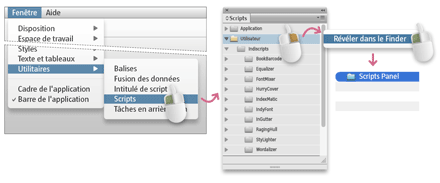

Comments
I purchased indexmatic pro and my computer broke. I would like to add it to my new machine. Is this possible?
Hi Chris,
Yes it is. Just install IndexMaticPro.jsx in the Scripts panel folder. That's it!
@+
Marc
I downloaded the try version of IndyFont and it worked great. Now when I open my document, the custom bullet point I made isn't showing up. It shows the pink "if" in place of my bullet point. InDesign says that it's there but the actual bullet point isn't. So I re-created the bullet point and installed it but when I find/replace, InDesign can't find the font. I placed the font in the InDesign font folder as well as my Windows font folder to no avail. Any help would be greatly appreciated.
Thanks
Hello!
I just installed the IndexMatic 2 script. I am trying to find the best solution to properly index a list of names. These names are not marked with specific character styles. But, I do need to find the proper code to locate any time the first and last name appear both separately and together, such as the name 'Spiro Agnew'. I know what my output would be, but how can I further edit the first part of this equation to narrow down the search?
Spiro Agnew => Agnew, Spiro
Do I simply do this?
/(Spiro) (Agnew)/ => Agnew, Spiro
What where I add in question marks to accommodate any apostrophes?
Thank you so much for your help!
Best,
Tiffany
@ Jason (#3)
> It shows the pink "if" in place of my bullet point.
At least this indicates that the font is properly installed—since the pink "if" is the missing character glyph generated by IndyFont.
Please, send me your OTF at support[at]indiscripts{dot}com so that I can study the issue.
Thanks,
Marc
@ Tiffany (#4)
In indexing proper names when no styles are 'targetable' the usual approach is to set your queries in this form:
NAME_ONLY => FULL_ENTRY
e.g.
Agnew => $, Spiro
as the name is often an unambiguous key for indexing.
See also the following comments:
http://www.indiscripts.com/post/201...
@+,
Marc
Hi - I'm sure this has been covered before but I can't seem to find the answer. I have a catalog of book titles that I would like to index. All of the book titles are in a specific paragraph style and have an end of paragraph marker at the end of the title. Is there a query to add that will include the complete multi-word book title instead of separate individual words?
Thank you!
Chris
Hi Chris O,
This should work:
1. Run IndexMatic.
2. Select your book title paragraph style in the Style panel.
3. Select the Single Query mode.
4. Enter the query as follows:
/.+/
5. Build the index.
@+
Marc
Hi Marc, I purchased Wordalizer Pro 1.5 and work laptop died and has been replaced - I can't find the original email, but was wondering whether I could get hold of the jsx file again? I used this email to pay, so hopefully you can tie it up together and find me on a list of licensees somewhere!
Thanks - and great site, I keep coming back!
Hi Craig,
Check your mailbox, I just sent you back your private link. Download the product package and re-install it.
Regards,
Marc
Hi.
I just wondering if we can use this script it for Non-English language as well or not (like Arabic, Persian. etc...)
Hello,
À l'occasion d'une (trop) rapide formation sur les styles dans InDesign, le formateur m'a passé des styles GREP très utiles qui ont une extension .xml.
Pourriez-vous me dire comment les installer pour que je puisse les utiliser SVP ?
Il m'a aussi donné un script, nommé GREP_a_appliquer.jsx, mais je ne sais plus exactement ce qu'il contient. Comment le savoir ?
Merci,
Cat
Bonjour Cat,
Mon premier réflexe serait de supposer que le script GREP_a_appliquer.jsx a précisément pour fonction d'installer les styles GREP fournis dans les fichiers XML.
Autre piste à explorer, les requêtes Rechercher/Remplacer sont sauvegardées par InDesign au format XML dans un dossier de préférences — quelque chose du genre Preferences > Adobe InDesign > Version > Find-Change Queries. (Cela ne concerne pas les styles GREP mais les requêtes GREP.)
Le script Multi-Find/Change de mon confrère Automatication met à profit ce mécanisme : http://www.automatication.com/index...
Il est difficile de vous aiguiller plus avant sans autre précision.
@+
Marc
Last week i bought Wordalizer. Its a useful tool. Thanks.
Today I came up with a thing that frustrates me since CS5. The missing spread view in Bridge. You as a scripting pro might have a solution or an explanation why Adobe can't give us the feature. The thing is, that I work for an agency where we design a lot of broschures. Since we upgraded to CC last year we can't see the complete spread in Bridge. Can you tell me if its possible to make a plugin/script that forces InDesign to save the preview images as spreads instead of single pages? By default or as an option.
Bonjour,
Après avoir utilisé la version try de bookbarcode, j'ai finalement acheté la version Pro.
Tout fonctionne bien mais j'ai une petite question concernant l'actualisation d'un code barre. J'ai choisi dans ma mise en page (et le code barre est scanné sans problème) une hauteur de code barre (chiffre inclus) d'un peu plus de 7mm... or lorsque j'actualise, il semblerait que la limite basse d'un bloc est de 9mm... Y a-t-il la possibilité de contourner ce pb ?
Par avance merci pour le retour.
Cordialement,
Jean-Philippe
Bonjour Jean-Philippe,
Pour des raisons historiques, BookBarcode 2.03 ne gère pas des dimensions de code-barres inférieures à 9,172 mm (c-à-d 26 pt).
Cf. http://www.indiscripts.com/blog/pub...
Il est possible cependant d'abaisser cette limite. Contactez-moi à support [at] indiscripts {dot} com
Cordialement,
Marc
Hi - I'm trying to run automate InDesign using text data from a database. I have a dynamically created jsx InDesign script that I would like to run in InDesign, but I would like to start the script from the command line in Windows. The database can send an event to start InDesign but I would like to include the name of the jsx script that InDesign will run. Can InDesign run a jsx script from the command line? i.e. InDesign.exe -run my script.jsx
I will be running multiple scripts and don't want to start and quit InDesign for each script, so I don't want to put the script in the startup folder for InDesign.
Thanks for any suggestions. I'm using InDesign CC 2015 on Windows 8.1
Hi Tom,
I didn't investigate running scripts through command line, but my fellows at the Scripting Forum have probably experimented this topic. (Instinctively I'd say ESTK is the way to go…)
Anyway, you should post a thread in the forum:
https://forums.adobe.com/community/...
@+
Marc
I've just purchased Indexmatic 2, but I can't seem to be able to import an external list for indexing. I was able to do so with IndexBrutal previously. Please help! Thanks
Hi Mike,
Select the 'Query List' mode. The list editor has a button for importing plain text file.
[Note: according to my colleagues InDesign cannot import more than 29,721 characters in the edit control.]
Does it work?
Regards,
Marc
Hello,
When I use the script with indesign on an existing document the word cloud generated is tiny. How do you export for a high res print?
Hi Rconover,
[Assuming you're talking about Wordalizer.]
The script generates pure vector artworks. Just select the result, group it and rescale it to your needs. This way you can reach any resolution for print purpose.
Regards,
Marc
Built my font using indyfont (have done so in the past) and my "Export OTF" is grayed out.
Hi Shannon,
Please, send me your font doc at support[at]indiscripts{dot}com.
Best,
Marc
I was interested in using an exception list so that I won't match words in the Index product.
For example limiting to 3 letters doesn't always work when words like "oak", "bar", "son" are desired words but words like "the", "but", "too" are not needed.
Going through the text file manually has taken hours after purchasing the Pro version. I considered PDF Index Generator but eventually settled on this product because it was built into Indesign (I'm on CS6), and there is the Word Cloud, and barcode products which I'm also interested in.
Anywho... any insights on how to exclude certain words would be most helpful.
Thank you.
-Sterling
Hi SterlingM,
I guess you're talking about IndexMatic, which indeed has no 'stopwords' feature.
A very basic approach is to use the 'page rank' option to filter words having a high frequency.
But the query engine (see detail in the manual) remains the best way to target and retrieve relevant data from the document(s) you are indexing.
Regards,
Marc
Hello!
I'd like to thank you for your web. It was very helpful for me.
I'm trying to write little script for Indesign CS 5.5 (we are still using it at work due to bind to some old woodwing server). The script is almost done and functional, but I'd like to make it more user friendly and use some icons.
I came across your article ‘Sprite’ Buttons in ScriptUI and decided to include my icons as a strings in script. But I have problem, that I'm unable to create strings form PNGs so they work. With your 'serialized PNG' works all great.
Please can you tell me how to do it? Is there some tool for conversion or piece of code?
Thanks in advance!
Regards,
Mike
Hi!
Problem with PNG as string resource solved. Conversion done with toSource() function...
Anyway thanx for your web.
Mike
Dear,
I purchased BookBarCodePro which i am using with Data Merge. I wondered if there is a way to break the pages according to an CSV file columns. In other words, i want Indesign to start a new page when I say it should. Can anyone help me with this issue? Thanks in advance.
Greetings,
Hafiz
What happened to the Shake angle in Wordalizer PRO 1.512?
Bonjour
J'aurais voulu laisser un commentaire sur le script SmartCellMerge dans sa page, mais je n'ai pas trouvé comment faire. Qu'à cela ne tienne, il fonctionne très bien sur CC et vient de me faire gagner des heures de travail.
Merci au bon samaritain qui a eu l'idée de développer ce script si pratique.
I would like to use FontMixer with Document fonts. Right now it only seems to work with installed fonts. Is there a way to have it work with Document fonts? Otherwise I'd need to have all my clients install fonts, etc. I love the ease with which it allows you to make composite fonts.
Hi Michael,
Very good question!
I've not investigated how Document fonts are managed under the hood. The Document object has both fonts and compositeFonts properties but it's not clear to me how they interact in case the target font is a “Document font.” Also, I'm curious about flags that could be extracted from the FontStatus enum.
By the way, the Font object now provides a createSubsetFont() method that might be of some interest…
@+
Marc
Bonjour,
J'aimerais savoir s'il existe un plugin qui permet de convertir un fichier pdf en un fichier indesign ? Merci, bien cordialement, Thierry
Hello. I am attempting to index product numbers in a product catalog.
I have a list of all of our company item numbers, of which only some are included in the catalog file. I am using this list to create the index.
The script is giving results when it finds numbers within larger numbers. For example, item number "9731" should not be in this catalog, however the script is giving pages 37, 38, 61, because that number appears inside product numbers 97317, 97318, 97319, and A0297316.
@ Thierry
Il y a PDF2ID de Recosoft :
http://www.recosoft.com/products/pd...
À tester…
Cdlt,
Marc
@ John
Is the “Whole Word” option turned on in IndexMatic?
Regards,
Marc
Hi. I'm interested in purchasing the IndexMatic Pro script. Is the ability to select 'Long strings (style)' available in the pro version, it doesn't seem to be included in the free 'try' version.
Can I also assume that the pro version will index entries of 40-50 characters.
Hi Andy,
Thanks for your feedback.
What is 'Long strings (style)'?
Instructions:
— Select your character style (in the Style pane)
— Switch to the 'Single Query' mode
— Run the query /.+/
That should work in the TRY version too. Did I miss something?
@+
Marc
Bonjour,
J'ai installé et utilisé avec succès FontMixer. Par contre, le fichier de la nouvelle police composite n'est pas un fichier .OTF. Du coup, comment puis-je conserver ce fichier et le gérer comme mes autres polices.
Merci pour votre retour
Bonjour Stéphane,
> J'ai installé et utilisé avec succès FontMixer. Par contre, le fichier
> de la nouvelle police composite n'est pas un fichier .OTF (…)
En effet, FontMixer ne produit pas un OTF, mais une « fonte composite » au sens d'InDesign. La synthèse ainsi obtenue n'est utilisable que dans InDesign car cette fonctionnalité est propre à l'application. Si vous devez re-distiller une vraie fonte OpenType, il n'y a pas d'autre choix que d'utiliser un outil producteur d'OTF… par exemple IndyFont !
Cordialement,
Marc Autret
Hello. I am making a product catalog. I am attempting to index all item numbers listed in the InDesign document. I am using an Excel document exported from our database that contains all item numbers. Many, but not all item numbers are contained in the InDesign catalog document.
My issue is that some items that are contained in my Excel document, as well as in the InDesign document, are not showing up in the resulting index document. All item numbers in the catalog have a special character style applied, and this is specified in the search. Any ideas?
Hi John,
[Assuming you're talking about IndexMatic.]
> (…) some items that are contained in my Excel document, as well
> as in the InDesign document, are not showing up in the resulting
> index document.
As all entirely depends on both the query you're sending to iX and the document contents, this won't be easy to figure out without more detail. Often the problem comes from the fact that something almost invisible “breaks” the query, e.g. hidden special character in the text, unusual space, character style break…
> All item numbers in the catalog have a special character style
> applied, and this is specified in the search. Any ideas?
In such case, why don't you just run the global query,
/.+/
with the target character style selected?
A good approach is to perform a Hit Report first, so you can sort out the entries (before index processing) and identify more easily what would go wrong and/or explain missing results.
Best regards,
Marc
Do you write custom scripts? I'm trying to find a script that will search through a document looking for part numbers that are all in the form XX-XXXXXX (all numbers, no letters), then search through a folder full of images that use those part numbers as filenames, and then replace the images that are currently anchored to those part numbers. This is probably too complicated but I thought I'd ask. Thank you.
I'm looking into buying IndexMatic for use with ID CC. I have a large book where I want to index to the most relevant places for a term. So, while the term "Business Function" might be on 100 pages, I only want to have the index link to maybe 10. This cannot be automated, but what I could do is have IndexMatic look for all occurrences, then hand select the ones I want. Is that a workflow that IndexMatic can support properly?
And what if some of the entries would be specific? E.g. some of the pages I want linked from "Business Function -> oldfashioned use of", again something I have to select manually.
I am quite aware that my needs cannot really be fully automated, but I'm looking for ways to improve in the ID user interface on indexing which is horrible.
Furthermore: could such a workflow support creating an index that has double entries, e.g. "Business Function" as main topic, but also "Elements -> Business Function", so "Business Function" as secondary topic inside "Elements"?
Bonjour,
Comme certains autres utilisateurs avant moi, j'ai été contrainte de changer d'ordinateur et je n'ai plus accès au mail contenant le lien de téléchargement d'Indexmatic : je ne peux donc pas le réinstaller. Auriez-vous la gentillesse de me le renvoyer ?
D'avance merci,
Bien cordialement,
Hi Lloy (#44),
I *may* write custom scripts. My primary criterion — apart from being paid ;-) — is the technical interest of the project.
Just contact me at:
marc [at] indiscripts {dot} com
Regards,
Marc
Hi gctwnl (#45)
It sounds like most of your requests are already under the scope of IndexMatic.
For example,
> I have a large book where I want to index to
> the most relevant places for a term. So, while the
> term "Business Function" might be on 100 pages,
> I only want to have the index link to maybe 10.
Using IndexMatic's `PageRank` parameter is likely the way to go. More details here:
http://indiscripts.com/blog/public/...
About the `topic > subtopic` structure, give a read to:
http://indiscripts.com/blog/public/...
Does it help?
Regards,
Marc
Bonjour Ninon (#46)
> J'ai été contrainte de changer d'ordinateur
> et je n'ai plus accès au mail contenant le lien de
> téléchargement (…)
Une seule adresse pour demander une mise à jour de votre lien privé (ou toute autre question technique) :
support [at] indiscripts {dot} com
Cordialement,
Marc
Hi Marc,
I'm looking at buying indexmatic to help me create an index for a very large product catalogue.
Using the try version and following your instructions above I was able to select a paragraph style, switch to query mode and run /.+/ and that worked well for pulling the product name and page.
BUT, I've just realised I also need the product code which is on the line above the product name and has it's own paragraph style applied to it. Is there regex to capture that string of digits (occasionally a letter) and also the text on the next line?
This would save me a lot of time.
Thanks,
James
Hi James,
Sorry for the delay!
> (…) I've just realised I also need the product code which is on the
> line above the product name and has it's own paragraph style applied
> to it (…)
Then you need to create a Paragraph Style Group and have style1 and style2 in it. From that point you can tell IndexMatic to target the group and run a fine-tuned regex that both integrates product code and product name.
Regards,
Marc
Hi Marc,
we purchased Indyfont Pro and are trying to produce our first own font.
We added all the needed characters and created the template, then worked on the glyphs. Later we noticed that we didn't include the "space" character (U+0020). So we ran the script, added the glyph U+0020 and worked on the template again.
When we added the glyph in the script, it was added on top of the list, so we moved the page within the template from bottom to top, so to sync it with the glyph list.
When we then exported the OTF, the space character did not not work as intended.
What did we do wrong?
Cheers
Carsten
Hi Carsten,
Thanks for your feedback on IndyFont Pro.
> Later we noticed that we didn't include the "space" character (U+0020).
> So we ran the script, added the glyph U+0020 and worked on the
> template again (…)
The SPACE glyph is a special one that is automatically created by IndyFont and cannot be redrawn. Remove the `U+0020` page and reexport the font.
What you can do, however, is adjusting the Space Width as shown below:
Technical Note. — It would be preferable that IndyFont prompts a warning message when the user manually creates a U+0020 glyph. This special code point should be made locked to avoid corrupted fonts. This bug will be fixed in the next release.
Regards,
Marc
Bonjour,
Je souhaite acquérir le script IndexMatic pour la génération d'un index de références produits. J'ai juste un doute sur la compatibilité avec InDesign CC puisque dans les infos données il est écrit : Type : Script pour Adobe® InDesign® CS3/CS4/CS5 + CS6/CC (test). Pourquoi "CC (test)" ?
Merci par avance
Cordialement
Laetitia
Bonjour Laetitia,
Merci de votre intérêt pour IndexMatic.
> J'ai juste un doute sur la compatibilité avec InDesign CC (…)
IndexMatic est historiquement compatible avec InDesign CS3/CS4/CS5, mais il supporte CS6 et CC jusqu'aux dernières versions, sauf environnement ou configuration exceptionnellement récalcitrants.
Essayons de préciser ce dernier point. Il existe une dizaine de versions différentes d'InDesign sur lesquelles IndexMatic est susceptible d'officier, et autant de systèmes d'exploitation distincts, chacun avec un jeu de préférences spécifiques, tant au niveau de l'application qu'au niveau du système, droits de l'utilisateur, paramètres matériels, résolution d'écran, etc. Ce foisonnement fait qu'il est impossible de tester toutes les combinaisons et de garantir le parfait fonctionnement du script dans chacun de ces contextes.
C'est pourquoi nous insistons (lourdement ?) sur la nécessité de tester sur votre plateforme la version d'essai — bouton TRY — avant d'accéder à la version PRO. Si la version TRY fonctionne, la version PRO fonctionnera pareillement, car le code sous-jacent est identique.
IndexMatic est né avec les générations CS3/CS4/CS5, puis il a été graduellement « toiletté » pour continuer sa course sous CS6 et CC, à titre officieux. L'algorithme a fait ses preuves pendant près de dix ans et jusqu'à présent, la majorité des retours d'utilisation confirment sa robustesse et sa compatibilité avec InDesign CC au sens large — càd de 9.x à 13.0.
La version actuelle du script (2.032) est réputée la plus uniforme à cet égard, même si quelques anomalies ponctuelles touchent encore l'interface utilisateur (barre de progression partiellement masquée, artefacts d'affichage…).
Voilà le compte rendu le plus complet que je puisse vous livrer sur la question de la compatibilité. Mais, au risque de me répéter, la meilleure garantie reste de tester la version d'essai sur votre document cible.
N'hésitez pas à me faire part de vos découvertes à support [at] indiscripts {dot} com.
Cordialement,
Marc Autret
Hi Marc,
thank you for the swift answer earlier about the "SPACE issue".
Our specific problem is this:
We are creating a font that contains a connecting subline under each character, so that complete name tags or streetnames can be typed with a connecting subline.
It has to be connected to the letter and the subline should not contain breaks between the letters. We already styled all characters except the space character which produces a break at the moment.
We could use the underscore but this would hinder the workflow of our customer as he simply wants to c&p from one document to the other and not replace any characters.
Would this be doable with your plugin or is styling the SPACE character totally out of the question?
Thanks.
Carsten
Hi Carsten,
In principle, styling the SPACE character in IndyFont is “out of the question” if by styling you mean adding ink to U+0020.
InDesign is of course able to apply a fine-tuned underline to any text unit through character styling. So I suppose InDesign is not the target app of your customer.
Anyway U+0020 really is a special character in InDesign as in many other apps, since it is directly involved in composition algorithms and rendering effects. I'm not expert enough to tell whether it can be safely made a printing glyph—while most other space characters can, cf http://www.indiscripts.com/post/201...
In Unicode, U+0020 is by nature “Non Joining” and belongs to the general category `Zs` [Separator, Space] with the binary properties White Space and Grapheme Base. As far as I know, its glyph *should* be a whitespace block and *should* only provide left side and right side bearings.
More importantly, most programs manage U+0020 disregarding the actual glyph, they only use the width declared in the font and apply their own logics for stretching and justification. Here is an interesting discussion on this topic: http://typedrawers.com/discussion/2...
In fact, I don't know whether the OpenType specification formally allows (and fully supports) the option of making fundamental non-printing characters visible. Some font typefaces provide a `/space` glyph containing outlines, so this is technically possible, but maybe it's something of a hack that breaks OTF compliancy behind the scene (?)
In spite—or because—of all these uncertainties, I wouldn't recommend to restyle the `/space` glyph if you're looking for a consistent, long-term, and portable solution.
Best regards,
Marc
Bonjour!
I cant comment there, so I try here:
If I want to sort a document linklist by, lets say filename, how would I accomplish that with Collator? Or is .sort() the better opion here, having to use it only once per scriptinit (on a ~500 linklinst)?
Heres whats coming in:
ls = doc.links.everyItem().getElements();
(http://www.indiscripts.com/post/201...)
Hi DBLJan,
Maybe you could sort links names:
===========================
#include 'path/to/collator.jsxinc'
// ...
var arr = doc.links.everyItem().name;
arr.sort(TCollator.compare);
// arr is now sorted.
===========================
However, the basic `arr.sort()` might be sufficient for link names—unless you really want to address specific language features.
@+
Marc