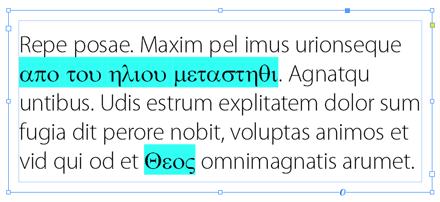Sometimes, the most interesting development stories begin with a simple email from an unexpected corner of the world. This summer brought one such adventure with SmartSort, our language-aware paragraph sorting script for InDesign…
Sometimes, the most interesting development stories begin with a simple email from an unexpected corner of the world. This summer brought one such adventure with SmartSort, our language-aware paragraph sorting script for InDesign…
Tag : Font
SmartSort 1.24 for InDesign | Added Canadian Aboriginal Syllabics
October 14, 2025 | SmartSort | en | fr
InDesign Script: Show Me the Rivers
November 06, 2024 | Extras | en | fr
 My colleague Mikhail Ivanyushin has just developed a nice utility that detects and highlights text ‘rivers’, these stacks of oblique or vertical spaces which form randomly within a typographic composition and “make it ugly.” Chasing such road accidents is a fetish sport. So if you don't have time to damage your eyes, here's a more comfortable solution…
My colleague Mikhail Ivanyushin has just developed a nice utility that detects and highlights text ‘rivers’, these stacks of oblique or vertical spaces which form randomly within a typographic composition and “make it ugly.” Chasing such road accidents is a fetish sport. So if you don't have time to damage your eyes, here's a more comfortable solution…
IndyFont 1.144 | Critical Bug Fix
June 09, 2022 | IndyFont | en | fr
 Thanks to the feedback of an expert user, we discovered a critical flaw in the OTF export module of IndyFont. In short, the script was unable to generate a valid OpenType font having more than 255 glyphs in the Private Use Area. This serious issue is now fixed in iF 1.144. Go to your private link to update!
Thanks to the feedback of an expert user, we discovered a critical flaw in the OTF export module of IndyFont. In short, the script was unable to generate a valid OpenType font having more than 255 glyphs in the Private Use Area. This serious issue is now fixed in iF 1.144. Go to your private link to update!
Échantillonnez vos glyphes avec DeliverGlyphs
April 17, 2020 | Extras | fr
Jean loup Fusz vient de mettre en ligne DeliverGlyphs, un script InDesign qui produit instantanément, dans un intervalle donné, le jeu de glyphes de la police courante. Simple, propre, efficace.
Customize InDesign Hyphens with IndyFont
May 18, 2017 | IndyFont | en | fr
While both IndyFont and Unicode support hyphen variants such as U+2010 HYPHEN, U+2011 NON-BREAKING HYPHEN, and of course U+00AD SOFT HYPHEN, it looks like InDesign does not clearly distinguish character from glyph paradigm in this particular topic. In short, InDesign tends to render all hyphen characters using the same prototypical glyph, which is not necessarily in line with your desire…
What's New in IndyFont 1.135
November 24, 2014 | IndyFont | en | fr
IndyFont v. 1.135 is out with a ton of new features and improvements: manage an extended set of OpenType features, instantly declare alternates for the selected glyphs, use the Effects panel to easily generate “faux italics”, condensed typefaces, sharp-edged forms, and much more. Give a look at the fully updated manual (40 pages) and get ready to create your own OpenType fonts from within InDesign CS4/CS5/CS6/CC (including CC 2014)…
Getting Started with IndyFont Pro
January 14, 2014 | IndyFont | en | fr
Our friend Mike Rankin (editor in chief at CreativePro.com) has recently released a rich Font Management Essential Training course at Lynda.com. Among many topics (TrueType vs. PostScript vs. OpenType; using web fonts; installing, activating and deactivating fonts; using Mac Font Book or Suitcase Fusion; identifying fonts…) Mike discusses creating fonts in InDesign. His screencast is an excellent introduction to IndyFont and, the icing on the cake, Lynda's team has agreed to offer free access to it. Thanks to them all :)
FontMixer | Extend Typefaces in InDesign CS5/CS6/CC
July 15, 2013 | FontMixer | en | fr
 So you have discovered a beautiful typeface that you want to leverage for your layout. Unfortunately some accented characters, diacritics, or needed symbols are missing. Thanks to IndyFont you can easily create a complementary font that will provide those missing glyphs. Then, as an experienced InDesign user, you'll probably be tempted to manage the whole character set through GREP styles. FontMixer offers a very cool alternative based on a secret feature available in InDesign CS5 and later…
So you have discovered a beautiful typeface that you want to leverage for your layout. Unfortunately some accented characters, diacritics, or needed symbols are missing. Thanks to IndyFont you can easily create a complementary font that will provide those missing glyphs. Then, as an experienced InDesign user, you'll probably be tempted to manage the whole character set through GREP styles. FontMixer offers a very cool alternative based on a secret feature available in InDesign CS5 and later…
IndyFont 1.1 | Public PRO Release and User's Guide
May 29, 2013 | IndyFont | en | fr
This is a great day for both typography lovers and InDesign fans! IndyFont is a complete typeface builder for InDesign CS4/CS5/CS6/CC. This new and amazing tool created by †Jongware can generate clean and functional OpenType fonts in just a few seconds. Did you ever need to have custom bullets available in your layout? Did you ever imagine to design your own character set, including your logo or any required pictogram, with the ability to edit ligatures, diacritics, oldstyle figures, swashes or any alternate? You no longer have to buy and master a complex font editor to have it done! Check out IndyFont and enjoy drawing from A to Z pure OTF fonts in InDesign…
IndyFont | Build OpenType Fonts from within InDesign!
June 25, 2012 | IndyFont | en | fr
Theunis de Jong—aka Jongware—announces today the most spectacular script I have ever ran. IndyFont (for InDesign CS4, CS5+, and CS6) allows you to save any set of vector arts as a “real, true, valid OpenType font”…