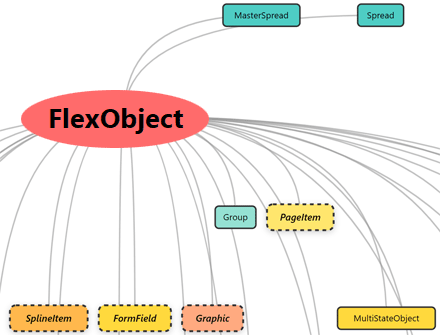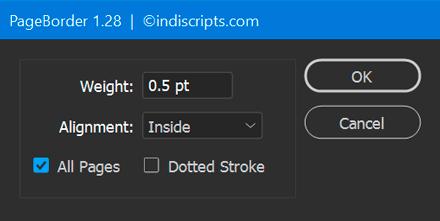Tag : Bounds
FlexObject (InDesign 2026) on the Scripting Side
The Magic Parent Bounding Box
August 04, 2022 | Tips | en
 Geometry in InDesign can get deadly complex. Take a document, create a frame, insert a table, change a particular cell into a “graphic cell,” convert its inner object into an ellipse, play with strokes, rotate and scale the object, transform the parent frame in the fanciest way. Then ask yourself the question: what are the exact coordinates, shape or area of the final table cell?…
Geometry in InDesign can get deadly complex. Take a document, create a frame, insert a table, change a particular cell into a “graphic cell,” convert its inner object into an ellipse, play with strokes, rotate and scale the object, transform the parent frame in the fanciest way. Then ask yourself the question: what are the exact coordinates, shape or area of the final table cell?…
Drawing Sine Waves in InDesign [UPDATE]
March 21, 2021 | Snippets | en | fr

Computing Bézier curves that really look like sine waves is an exciting challenge for script developers. One needs to deal with both optimizing control points, transforming coordinate spaces and splitting curves. Here is a function that solves it all in ExtendScript for InDesign…
ScriptUI vs. UI Scaling
March 08, 2021 | Tips | en
From CC 2014, InDesign and Illustrator interfaces needed to adapt to OS “scale settings” strategy on 4K/Retina displays. And with Windows 10 defaultly scaling at 150% in such resolutions, Adobe engineers were forced to rework their famous HiDPI support, which led to introduce UI Scaling in the Preferences dialog box. So far, so good. But ScriptUI has not been fully “informed” of these new rules…
FillBleed | Fix Image Frames so they Meet the Bleed Edge [Update]
July 11, 2018 | Snippets | en | fr
Equalizer PRO 3.0 released!
October 11, 2016 | Equalizer | en | fr
How much do you spend on manually repositioning objects, resizing or adjusting all frames when your layout is changing? How many times did you need to move all main blocks by a given offset on every page? Or to reset the scale of every inner image? Think about the time you lost in repeating those daily boring tasks again and again, then take a giant step in loading Equalizer 3 in your InDesign toolbox. Batch positioning and resizing in InDesign is now as easy as clicking the Run button…
New Features in Equalizer 3
April 19, 2016 | Equalizer | en | fr
While achieving Equalizer 3 I have implemented new—and old!—functionalities such as the Page Side Selector (so that you can manipulate right-sided pages only, for example) and (the much awaited return of) the Swap items feature. Here are a few snapshots of the next version…
Introducing Equalizer 3 for InDesign CS4-CC (UPDATE)
June 23, 2015 | Equalizer | en | fr
Suppose you need to shift a bunch of text frames by 10mm from the central axis of your layout (10mm to the right for right-hand pages, 10mm to the left for left-hand pages). Or suppose you have to reset to 90% the height of every picture owned by your "Thumbnails" layer… over the whole document! Or imagine any other daily boring task that involves changing locations and/or dimensions of objects in a repeated way. Equalizer 3 is just a powerful tool for designers who want to save their phalanges.
Introducing RagingHull for InDesign CS4-CC
February 03, 2015 | RagingHull | en | fr

 While studying bounding boxes and transformations I realized we could get nice patterns based on successive rotations applied to a given shape. As InDesign instantly determines the coordinates of the enclosing rectangle whatever the page item transform state, I had fun in drawing those boxes while varying strokes and angles. Jongware made similar experiments with its famous Spirographs script. RagingHull is just another free toy that reveals the bounds of a spinning object…
While studying bounding boxes and transformations I realized we could get nice patterns based on successive rotations applied to a given shape. As InDesign instantly determines the coordinates of the enclosing rectangle whatever the page item transform state, I had fun in drawing those boxes while varying strokes and angles. Jongware made similar experiments with its famous Spirographs script. RagingHull is just another free toy that reveals the bounds of a spinning object…
Getting Started with InGutter 2 for InDesign CS4-CC [UPDATE]
Dealing with Rotated Spread Views in a Script
March 10, 2010 | Snippets | en | fr
“Rotate the spread view” is a nice feature introduced in InDesign CS4. It will prevent you from getting a stiff neck when working on rotated contents such as book spine or landscape tables. Great! Now the bad news: it seems that the DOM does not provide any means to check a rotated spread by scripting. No property, no access method. So what?
Equalizer | Let's Copy/Paste Coordinates in InDesign! [OBSOLETE]
November 18, 2009 | Equalizer | en | fr
This post is now obsolete. Please check out the new version of Equalizer. The old version for CS4 is still here.
Work Around the Width/Height Gap
October 17, 2009 | Tips | en
Believe me or not, the InDesign DOM can't return directly the width and the height of a page item frame! Scripting beginners may be confused about this gap. There are many pitfalls to be aware of when we deal with dimensions and units. Let's talk about bounds and coordinate spaces...