SelToPlaceholder | Get Your Selection “Lorem-Ipsumed”
October 28, 2019 | Snippets | en | fr
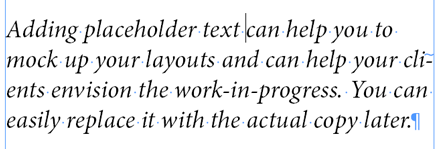
The (free) script SelToPlaceholder for InDesign CS6-CC replaces the selected text (or frame, or cell, or paragraph) by a random text. In a way, it complements the native Type > Fill with Placeholder Text feature, which only feeds the remaining space of the target frame (without affecting existing contents.)
But sometimes the user wants to blur what is already laid out, and then it is required to first delete the contents of the frame—at the cost of losing the length and the structure of the paragraphs! What if you have to lorem-ipsum a particular text range, or only the paragraph that contains the insertion point, or an entire frame without killing its global look (headlines, items…)?
Solution: select your target and run SelToPlaceholder from your Scripts panel:
Notes:
• SelToPlaceholder is intended to run in InDesign CS6 and CC.
• How to install the script in InDesign.
Bugs and feedback?
Please, let me know what you think about this script via Twitter.
