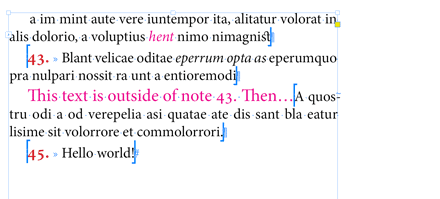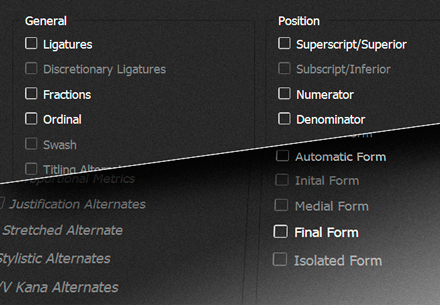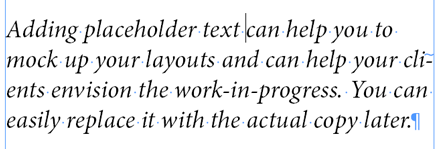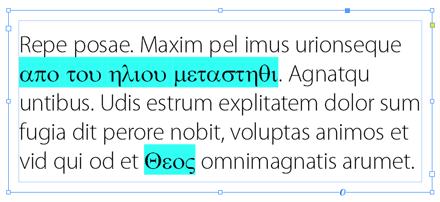InDesign does not always show the hidden characters when you ask it to Show Hidden Characters! Why? Because the active document window may then be in some preview Screen Mode that prohibits the appearance of invisible characters. It's a bit silly, but that's how it is. Well, that's how it was until today. A simple startup script will solve this little paradox…
Tag : Text
Finally Fixing the “Show Hidden Characters” Menu Action [UPDATE]
February 15, 2025 | Snippets | en | fr
SmartSort 1.21 for InDesign CC/CS6/CS5/CS4
December 04, 2024 | SmartSort | en | fr
SmartSort is a free InDesign script that sorts paragraphs or cells. It produces a lexicographic order consistent with the language considered. Version 1.21 fixes an issue related to case discrimination in various ‘tailored’ languages. It also deals with the letter ⟨ё⟩ in Russian.
InDesign Script: Show Me the Rivers
November 06, 2024 | Extras | en | fr
 My colleague Mikhail Ivanyushin has just developed a nice utility that detects and highlights text ‘rivers’, these stacks of oblique or vertical spaces which form randomly within a typographic composition and “make it ugly.” Chasing such road accidents is a fetish sport. So if you don't have time to damage your eyes, here's a more comfortable solution…
My colleague Mikhail Ivanyushin has just developed a nice utility that detects and highlights text ‘rivers’, these stacks of oblique or vertical spaces which form randomly within a typographic composition and “make it ugly.” Chasing such road accidents is a fetish sport. So if you don't have time to damage your eyes, here's a more comfortable solution…
Built-In String Features in IdExtenso
March 29, 2024 | Tips | en
If you are one of the happy users of the IdExtenso scripting framework for InDesign, you may have noticed — or overlooked! — that this enhanced version of ExtendScript provides many additional services, including in the primitive areas of the language. For example, any string immediately has functionalities like trim(), codePointAt(), toUTF8(), which aren't available in the root syntax. Let's take a closer look at this toolbox…
InDesign Scripting: Why are Endnotes so Hard to Decipher?
June 03, 2023 | Tips | en
SmartSort 1.17 for InDesign CC/CS6/CS5/CS4
April 06, 2022 | SmartSort | en | fr
Fast, free, and feliz, SmartSort is an InDesign script that alphabetizes word lists (paragraphs or cells) with respect to the language used in your text. It's as easy as Right Click ▸ SmartSort… ▸ Sort! This new version essentially provides stability fixes. Download/update right now, and enjoy ;-)
De la migration typographique des appels de note [MÀJ]
March 20, 2021 | Snippets | fr
Affairé à délester mes répertoires de vieux scripts InDesign antédiluviens, je tombe sur un petit utilitaire qui me semble encore digne d'emploi chez les orthotypographes. Sa mission ? Repositionner les appels de note avant toute ponctuation fermante, comme l'exige la tradition…
SmartSort 1.05 | New Design, New Options
August 13, 2020 | SmartSort | en
Many thanks to Peter Kahrel for his valuable suggestions and samples regarding word-by-word and letter-by-letter systems. SmartSort 1.05 is out in a fresh skin with more detailed—and relevant—options. (To upgrade from the beta release, quit InDesign, replace the old SmartSort.jsx file and restart the application.)
Échantillonnez vos glyphes avec DeliverGlyphs
April 17, 2020 | Extras | fr
Jean loup Fusz vient de mettre en ligne DeliverGlyphs, un script InDesign qui produit instantanément, dans un intervalle donné, le jeu de glyphes de la police courante. Simple, propre, efficace.
InstantUnicode | Insert Characters by Typing their Codepoint
March 12, 2020 | Snippets | en | fr
Many fonts offer a wide range of Unicode characters. Does your text require a 'Ű'? Minion Pro has it. Go to U+0170 LATIN CAPITAL LETTER U WITH DOUBLE ACUTE. Or do you need an umbrella glyph? Segoe UI Emoji supports U+2602… Of course you can access any element from the Glyphs panel, but when you already know the codepoint to be rendered, why not just ask InDesign to parse the code you've just entered?…
Feature Request | Could InDesign Make “No Break” Smarter?
September 09, 2019 | Extras | en
While hyphenation settings can be adjusted at the Paragraph level, Character options only provide a boolean “No Break” attribute which prevents line breaks whatever the location of the text in the layout. There are cases where this binary parameter seems too rigid…
InstantVariable | Quickly Edit your InDesign Variables
August 23, 2019 | Snippets | en | fr

Some InDesign documents rely on a set of user-defined text variables that expect to be updated on every new project. Think about that ISBN number which appears at different places and must be edited consistently. Variables are great, but InDesign makes them painful to handle. Hence the present script, which automatically opens an edit box whenever a variable is selected…
How to Shuffle Characters the Right Way
January 15, 2018 | Snippets | en | fr
While fine-tuning a layout you usually need to put some dummy text in your template. The common way to fill a frame with lorem-ipsum-like data is to call Type > Fill with Placeholder Text. But sometimes you already have an actual text in place, and then your missing feature is the ability to scramble existing characters. Thanks to IdExtenso we can write a nice and fast scrambler, based on Markov chains…
Tutoriel Wordalizer : répéter des mots N fois
September 30, 2016 | Wordalizer | fr
 Un utilisateur (heureux !) de Wordalizer me demande comment répéter les mêmes termes, par exemple cent fois, dans un nuage de mots. Bien que la boîte de dialogue principale ne permette pas de dupliquer automatiquement les éléments de la liste, il est très facile de résoudre le problème en amont, dans InDesign, puis de fournir à Wordalizer la liste intégrale prête à mouliner. L'occasion d'un petit tutoriel rigolo…
Un utilisateur (heureux !) de Wordalizer me demande comment répéter les mêmes termes, par exemple cent fois, dans un nuage de mots. Bien que la boîte de dialogue principale ne permette pas de dupliquer automatiquement les éléments de la liste, il est très facile de résoudre le problème en amont, dans InDesign, puis de fournir à Wordalizer la liste intégrale prête à mouliner. L'occasion d'un petit tutoriel rigolo…
RichPaste | Copy and Paste with Minimal Formatting [UPDATE]
April 06, 2016 | Snippets | en | fr
When it comes to pasting text from another document or application, InDesign provides two options, either keeping the original text attributes, fonts, styles (the full 'Paste' feature), or removing all attributes ('Paste without formatting'.) We also have tools and preferences in the field of style mapping, but on many occasions these features do not fit the need of dealing quickly with basic formatting problems. Here RichPaste comes to the rescue…
« previous entries - Page 1 of 2