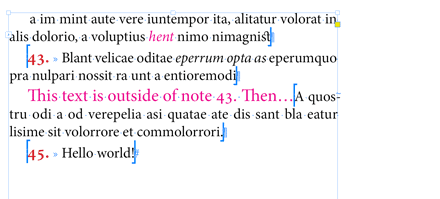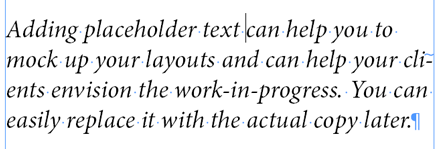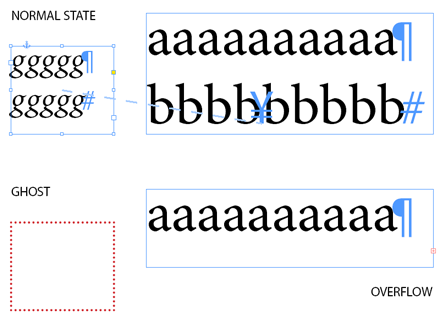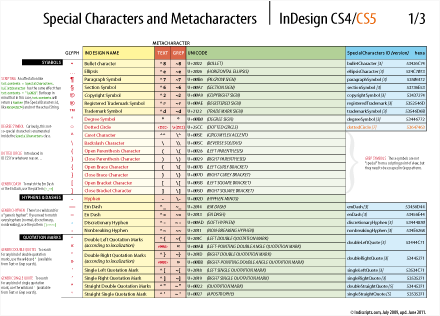The latest version of IndexMatic (26-Dec-2025) fixes several bugs identified in the XML/IDML output layer. The typical error you might encounter was an internal XML error message (with some formatting settings) or the dialog box freezing at 50% when generating the index in InDesign or IDMS form…
The latest version of IndexMatic (26-Dec-2025) fixes several bugs identified in the XML/IDML output layer. The typical error you might encounter was an internal XML error message (with some formatting settings) or the dialog box freezing at 50% when generating the index in InDesign or IDMS form…
Tag : SpecialCharacters
IndexMatic³ | XML/IDML Bug Fixes
December 27, 2025 | IndexMatic³ | en | fr
InDesign Scripting: Why are Endnotes so Hard to Decipher?
June 03, 2023 | Tips | en
De la migration typographique des appels de note [MÀJ]
March 20, 2021 | Snippets | fr
Affairé à délester mes répertoires de vieux scripts InDesign antédiluviens, je tombe sur un petit utilitaire qui me semble encore digne d'emploi chez les orthotypographes. Sa mission ? Repositionner les appels de note avant toute ponctuation fermante, comme l'exige la tradition…
Customize InDesign Hyphens with IndyFont
May 18, 2017 | IndyFont | en | fr
While both IndyFont and Unicode support hyphen variants such as U+2010 HYPHEN, U+2011 NON-BREAKING HYPHEN, and of course U+00AD SOFT HYPHEN, it looks like InDesign does not clearly distinguish character from glyph paradigm in this particular topic. In short, InDesign tends to render all hyphen characters using the same prototypical glyph, which is not necessarily in line with your desire…
‘Ultrafluid’ Line Wrap in InDesign
January 28, 2015 | Extras | en | fr
A typographer friend of mine wonders about the most convenient way to create text samples having arbitrary line wraps without hyphenation. Such layout is commonly used in foundries when preparing typographical specimens. Customers should be able to visualize the native behavior of the typeface without justification artifacts, therefore the sample text must be left-justified with no custom tracking/kerning/scaling applied…
FontMixer | Extend Typefaces in InDesign CS5/CS6/CC
July 15, 2013 | FontMixer | en | fr
 So you have discovered a beautiful typeface that you want to leverage for your layout. Unfortunately some accented characters, diacritics, or needed symbols are missing. Thanks to IndyFont you can easily create a complementary font that will provide those missing glyphs. Then, as an experienced InDesign user, you'll probably be tempted to manage the whole character set through GREP styles. FontMixer offers a very cool alternative based on a secret feature available in InDesign CS5 and later…
So you have discovered a beautiful typeface that you want to leverage for your layout. Unfortunately some accented characters, diacritics, or needed symbols are missing. Thanks to IndyFont you can easily create a complementary font that will provide those missing glyphs. Then, as an experienced InDesign user, you'll probably be tempted to manage the whole character set through GREP styles. FontMixer offers a very cool alternative based on a secret feature available in InDesign CS5 and later…
IndyFont 1.1 | Public PRO Release and User's Guide
May 29, 2013 | IndyFont | en | fr
This is a great day for both typography lovers and InDesign fans! IndyFont is a complete typeface builder for InDesign CS4/CS5/CS6/CC. This new and amazing tool created by †Jongware can generate clean and functional OpenType fonts in just a few seconds. Did you ever need to have custom bullets available in your layout? Did you ever imagine to design your own character set, including your logo or any required pictogram, with the ability to edit ligatures, diacritics, oldstyle figures, swashes or any alternate? You no longer have to buy and master a complex font editor to have it done! Check out IndyFont and enjoy drawing from A to Z pure OTF fonts in InDesign…
Making String.split() support U+0000 in ExtendScript CS4
January 31, 2013 | Tips | en
For obscure reasons ExtendScript 3.x is somewhat allergic to the character "\x00" (U+0000). Some String and RegExp routines become silently defective as soon as your source string contains one or more NUL character. Although most of these bugs have been fixed in CS5 (ExtendScript 4.1), this still leads to compatibility and portability issues. Here is a snippet that allows to split any string and get proper results in all versions.
How to Detect a “Ghost Item”
October 20, 2011 | Tips | en | fr
A “ghost item” is an anchored / inline page item (text frame, spline item, etc.) which is temporarily hidden because its parent character is in an overset area:
What Exactly is a Word?
September 04, 2011 | Tips | en
A number of InDesign scripts manipulate words for counting, indexing, or other processing purposes. Given a text container—basically a Story—the InDesign Scripting DOM provides many ways to handle text contents through specialized subclasses of the Text interface: one can easily access to insertion points, character ranges, lines, paragraphs, text columns, styled-text chunks, and… words. Although this concept seems pretty straightforward, I tried to understand a bit better what it really means.
Comment paramétrer les espaces dans InDesign
May 16, 2011 | Extras | fr
Le contrôle des espaces (chasse, justification, etc.) est le lieu d'une divergence historique entre XPress et InDesign. Tandis qu'InDesign propose une douzaine d'espaces distinctes qui semblent emprisonnées dans leur sémantique Unicode, XPress a souvent été considéré comme un outil plus flexible du fait qu'il ouvre à l'utilisateur le pouvoir de définir lui-même les valeurs d'espacement et les plages de variation dont il a besoin. Cependant, le déficit d'InDesign n'est pas aussi définitif qu'il y paraît…