PhysicalSize | Check Your Design At True 1:1 Magnification
February 08, 2019 | PhysicalSize | en | fr
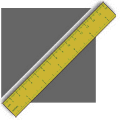 Every InDesign user must accept this boring fact: “100% size preview is not actual size”. Because of this old unsolved flaw, graphic designers, layout artists, typographers… cannot trust the so-called “Actual Size” command. With PhysicalSize you will be able to recover your sight…
Every InDesign user must accept this boring fact: “100% size preview is not actual size”. Because of this old unsolved flaw, graphic designers, layout artists, typographers… cannot trust the so-called “Actual Size” command. With PhysicalSize you will be able to recover your sight…
There are already many tricks, technical discussions, recipes and short scripts on the topic of custom magnification settings in InDesign. David Blatner addressed this issue in great detail in InDesignSecrets (Dec. 2011). Then some experts claimed that CS6, or at least CC, had definitely solved the 72 DPI bias, but many users—including me—are still facing inconsistent “100%” zoom levels, depending on operating systems, hardware and devices, version numbers, UI preferences, etc.
I won't engage in technical debates. Just note that PhysicalSize works in CS4, CS5, CS6, and CC. It fits in the menu system, supports multi-display environment, and requires in principle a single “calibration” step that the user will perform once and for all. (All settings are remembered across InDesign sessions, no need to redo what you did before.)
How to get started? Get a ruler and follow the guide!
(Upd. March 30, 2019.) PhysicalSize 1.04 now provides German localization, thanks to my colleague Tobias Wantzen.
Notes:
• PhysicalSize runs in InDesign CS4, CS5, CS6, and CC.
• User interface available in English, French, and German.
• How to install the script in InDesign.
• FYI, this script is based on IdExtenso's BasicScript module ;-) It also registers and maintains an alias in the startup scripts folder in order to manage its own menu items.
Bugs and feedback?
Please, let me know what you think about this script.
