Tag : YouTube
The Definitive Tutorial on Bézier Curves
November 03, 2021 | Extras | en | fr

Freya Holmér premiered in August a grandiose tutorial video, The Beauty of Bézier Curves, that every developer and/or graphic designer should watch! Especially if you are interested in the internal coding of outlines and path points in InDesign…
InstantUnicode | Insert Characters by Typing their Codepoint
March 12, 2020 | Snippets | en | fr
Many fonts offer a wide range of Unicode characters. Does your text require a 'Ű'? Minion Pro has it. Go to U+0170 LATIN CAPITAL LETTER U WITH DOUBLE ACUTE. Or do you need an umbrella glyph? Segoe UI Emoji supports U+2602… Of course you can access any element from the Glyphs panel, but when you already know the codepoint to be rendered, why not just ask InDesign to parse the code you've just entered?…
InstantVariable | Quickly Edit your InDesign Variables
August 23, 2019 | Snippets | en | fr

Some InDesign documents rely on a set of user-defined text variables that expect to be updated on every new project. Think about that ISBN number which appears at different places and must be edited consistently. Variables are great, but InDesign makes them painful to handle. Hence the present script, which automatically opens an edit box whenever a variable is selected…
PhysicalSize | Check Your Design At True 1:1 Magnification
February 08, 2019 | PhysicalSize | en | fr
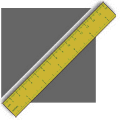 Every InDesign user must accept this boring fact: “100% size preview is not actual size”. Because of this old unsolved flaw, graphic designers, layout artists, typographers… cannot trust the so-called “Actual Size” command. With PhysicalSize you will be able to recover your sight…
Every InDesign user must accept this boring fact: “100% size preview is not actual size”. Because of this old unsolved flaw, graphic designers, layout artists, typographers… cannot trust the so-called “Actual Size” command. With PhysicalSize you will be able to recover your sight…
FillBleed | Fix Image Frames so they Meet the Bleed Edge [Update]
July 11, 2018 | Snippets | en | fr
What's New in IndyFont 1.135
November 24, 2014 | IndyFont | en | fr
IndyFont v. 1.135 is out with a ton of new features and improvements: manage an extended set of OpenType features, instantly declare alternates for the selected glyphs, use the Effects panel to easily generate “faux italics”, condensed typefaces, sharp-edged forms, and much more. Give a look at the fully updated manual (40 pages) and get ready to create your own OpenType fonts from within InDesign CS4/CS5/CS6/CC (including CC 2014)…
Découvrez HurryCover en 8 mn !
August 05, 2014 | HurryCover | fr
24-Mai-2024 ARTICLE OBSOLÈTE. Rendez-vous sur la page principale de HurryCover pour de plus amples détails.
IndyFont | Fabriquer un faux italique en 7 mn chrono !
November 25, 2013 | IndyFont | fr
IndyFont peut transformer en police OpenType tout ce qui est « vectoriellement valide » dans InDesign. Ainsi, étant donné un échantilonnage de glyphes issus d'une police de caractères offrant seulement le style romain, rien n'est plus facile que de transformer ces glyphes par inclinaison puis d'exporter le jeu résultant comme une nouvelle police de caractères. À titre d'exemple, voyons comment générer une déclinaison oblique de la police Impact LT…

