Wordalizer 1.25 | Create Word Clouds in InDesign
April 07, 2010 | Wordalizer | en | fr
This post is now obsolete. Please check out the new version of Wordalizer.
Wordalizer is a “word cloud” generator written in JavaScript for InDesign CS4 and CS5 (Mac and Win). The current stable release (v. 1.25) is based on a new lexical parser that runs up to 100X faster than the previous beta! It also provides a number of improvements and new features: 6 source languages supported, a full word list editor, session-persistent settings, ability to rework from the active cloud, control of the minimum word length, “rarest words” option, 15 color shemes... “This script is cool, hot, and sick all at the same time. I love it.” — David Blatner, InDesignSecrets.
Key features
• InDesign CS4 and InDesign CS5 compatible, Mac OS and Windows platforms.
• User interface: English (default) and French. (Wordalizer auto-detects your InDesign locale.)
• Improved text parser including the following new options: “Minimum word length” (2–10), “Skip usual words” (on/off), “Find the rarest words” (on/off), and “Allow digits” (on/off).
• Support for English, German, French, Spanish, Portuguese, and Russian source texts.
• Ability to parse text from the selected text frame, from the InDesign active document, from an entire book, from a plain text file, or even from the clipboard.
• Ability to manually edit the “weighted word list” before producing the word cloud (adding, removing, or changing words; tweaking their respective frequency).
• You can rebuild a word cloud from the previous word list without reinvoking the parser (session-persistent settings). You can even generate a word cloud from another word cloud (document-persistent settings) in selecting active word cloud in the Source panel.
• 15 themes (predefined color shemes).
• See also: Wordalizer Frequently Asked Questions.
What you can do with Wordalizer
Wordalizer was not only designed as a “text toy,” it also opens a world of creative experiences in typographic design, infographics, and lexical visualization. It allows you to extract in a few seconds the significant lexicon of huge documents —novels, essays, handbooks...— available or importable in InDesign.
The 7-page sample PDF below illustrates some of the possibilities offered by Wordalizer using different text sources and languages. Click the following image to download the file (3,2 Mo):
Another advantage is that Wordalizer supports any font installed on your system, provided InDesign can use it too. Finally, each word of the cloud is converted into outlines so you can easily move the shape, change the fill color or the stroke weight, add transparency/blending effects... You have a full control on the final format of your work, at any resolution, including EPS/PDF for print, Flash XFL, SWF, JPEG, IDML, INX... No limit. Do you need to retrieve the word cloud in Photoshop or Illustrator? It's as simple as grouping, copying and pasting!
Try it!
The TRY version of Wordalizer is not limited in time, and allows you to build as many word clouds as you need. However, some productive features are disabled:
• Try vs. Pro Version Comparison Chart
| FEATURE | TRY | PRO |
|---|---|---|
| No time limit, no counter | OK | OK |
| Lexical Parser (new version) | OK | OK |
| Cloud Design features | ALL | ALL |
| Word List Editor | disabled | OK |
| Available Source Languages | 1* | 6 |
| Previous Word List availability | disabled | OK |
| Session-persistent settings | disabled | OK |
| Document-persistent settings | disabled | OK |
[* According to your InDesign locale. English by default.]
If you wish to use Wordalizer as a production tool, consider to purchase a PRO version license.
• Installation. — The TRY and the PRO version are both provided in the same format, a single JavaScript js file that you simply need to put in your Scripts Panel folder. The script is instantly available in the InDesign Scripts panel.
• Note. — If you cannot find the location of your Scripts Panel folder, run InDesign and display the Scripts panel (Window > Automation > Scripts). Then right-click the Application folder if you need the script to be used by all users, or the User folder if you need the script to be used only by the current user. In the fly-out menu, pick Reveal in Explorer (Windows) or Reveal in Finder (Mac OS). If there is not already a Scripts Panel subfolder within the revealed Scripts folder, create here a new folder named Scripts Panel.
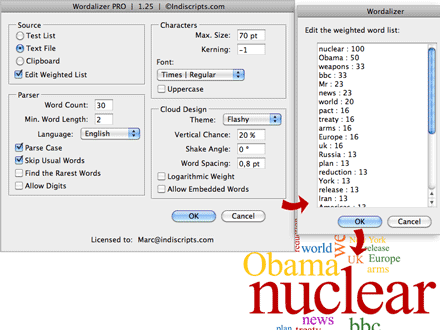


Comments
Presque des œuvres d'art. Bravo.
Hop… Comme j'ai l'intention d'utiliser ce script pour produire des couvertures, il me semble plus que naturel de l'acquérir (la version précédente fonctionne mais ne propose pas tous les petits plus dont cette option géniale, les mots rares…).
Voilà, c'est fait et ton système d'achat fonctionne bien via PayPal…
Pas mieux, félicitations.
Merci à mes trois aficionados français, toujours fidèles au poste ;-)
J'en profite pour signaler la démo urbanbike de Wordalizer Pro :
http://www.urbanbike.com/index.php/...
(Les « démos urbanbike », c'est souvent plus frais et plus percutant que les « fiches produit » d'Indiscripts...)
Now THIS is something I have more use for than boring barcodes! :-) I tried and liked the previous free version, but was a bit annoyed by the non-saving of settings -- so the fact that this new Pro version saves all my previously used settings made me spring for a license! Editing the word list weighting is also waaaaay cool and useful. It's another winner from Marc!
Hmm. Would it be possible to revise your script a bit, so that we could use *negative* Word Spacing? If so, that could be damn cool -- and hence it gets my vote.
Ouch! The script caused a sudden ID crash right now. I don't recall what I did differently, except editing the Word list -- I will watch out for reproducible patterns.
Hi Klaus,
Thank you for your valuable feedback.
> Negative Word Spacing
Wow! Do you mean that you want the words to overlap?
> The script caused a sudden ID crash right now
Then we need to investigate. Can you tell me what OS, what ID version, what font used, what source language. . .? The beta-testers didn't report such crash events, but as the script makes extensive use of system resources I suppose it must be possible to explode ID under certain conditions. . . Did you get an error message? Was InDesign instable before executing wZ? How many documents were opened?
If possible, email me an INX file of the source text (or active word cloud) causing the crash.
Thanks,
Marc
Yup, overlapping words galore! Then we can, for instance, apply Screen or Multiply blend modes, for snazzy effects!
I'll see if I can send you some kind of semi-helpful crash report on Sunday. But on restarting ID after that super-sudden crash, ID loaded all the temp-saved docs -- including the new doc which Wordalyzer had created, and it looked just fine! So whatever caused that crash, happened right after WA had completed its job, seemingly.
Top !
Le pire, c'est que maintenant, ça va fleurir de partout :)
@ Klaus
> Yup, overlapping words galore!
Come on! I spent months to implement an algorithm that prevents the words from overlapping, and now you need an option that let them meet each other ;-) Hmmm! It is quite ironic. . . But I love your idea!! Maybe I could do that by pumping up the words after the main process. I'll think about it.
> But on restarting ID after that super-sudden crash, ID loaded all the temp-saved docs -- including the new doc which Wordalyzer had created [...]
This is good news. If the script entirely made the job, then it sounds that InDesign itself may be the bad boy. Anyway, I have to look if the script can cause memory leak, which is a difficult task, because JavaScript has no actual control on how InDesign cleans up the memory.
As a general rule, I do not recommend running Wordalizer when the system seems wheezing or unstable. There is a drop in performance when many documents are open, or when the undo stack contains huge operations. In such a situation, it is best to save the active document, and restart InDesign.
@ Franck
> Le pire, c'est que maintenant, ça va fleurir de partout :)
Pour moi ce ne serait pas le pire ;-)
Cela étant, les nuages de mots sont déjà très usités sur le Net. Wordalizer se propose seulement d'étendre le phénomène au pré-presse.
Then we agree on the cool overlapping!
I had half a dozen docs open in ID when the crash happened, and I five of those were the result of WA having run -- so maybe the accumulation of all that made ID unstable? I will open up a dozen docs and run it, and we'll see what happens.
Version-wise, you can always take for granted that always have the latest versions of anything, as I'm fanatic about such things. And I'm on Win x64 Pro with 16 Gb of RAM, so I can spare some RAM for your memory leaks. ;-)
I opened up 17 ID documents, ran WA four times on separate stories, all worked fine -- on the fifth attempt, it instantly killed ID. On restart, the last WA file was not present. I kept an eye on Task Manager's RAM listing for ID, it climbed a little with each run and new document created, but I saw nothing unusual. If there are memory leaks, maybe TM doesn't display that well, and I should use a more dedicated debugging tool -- but that's really too geeky for me.
For now, I will not run WA with many ID docs open -- then it seems to work splendidly.
Oooops, got an error message now! It's here:
http://screencast.com/t/NWUwODMxZDYt
"Click the following image to download the file (3,2 Mo):"
Hmm. "Mo" -- is that the unit abbreviation for Moments? ;-)
Ok, *now* this is bad news :-(
Please keep somewhere all the settings in use when the error occurred (word list, font, language, etc.). I absolutely want to reproduce that crazy bug!
I'm going to email you a special version that helps us investigate. Thanks for your patience, Klaus.
If I buy the Wordalizer 1.25 Pro now, can I then to update it free after fixing the bug? Thanks.
Hi Sergey,
Yes, the 1.25 PRO license automatically allows you to update to any future 1.xx version. This general rule applies to every Indiscripts products. When you purchase you get a private URL that always links to the most recent update. You can re-use the link each time an update is released.
About the bug reported above, I'm still investigating. Since I cannot reproduce it on my platforms, it may be OS-specific (Win X64)...
Hi Marc. I purchased the 1.25 PRO today. It works perfectly in its functionality. Unfortunately, I have the 64-Bit Windows Vista. After running the PRO repeatedly they killed IDCS4. It would be nice if you could solve this problem. If necessary, I can provide a more complete description of the situation of this error.
P.S. If you want to add functionality to the PRO 2.0, please implement the export of weighted word list to the text file. Only words comma separated without weight numbers.
P.P.S. It would be good to get RSS feed from this blog.
Thanks for your feedback. As discussed with Klaus above, it seems that the 64-Bit Windows platforms don't like Wordalizer to be executed repeatedly. I really don't know why for the moment. I suspect something like a JS memory leak issue specific to ID / Win64, because I didn't get such bug reported on other systems.
Feel free to contact me by email so we'll try to share more details about this issue. Be assured that I will do my best to solve it.
> If you want to add functionality to the PRO 2.0, please implement the
> export of weighted word list to the text file. Only words comma
> separated without weight numbers.
That's an idea. I add it to my (growing) query list.
> It would be good to get RSS feed from this blog.
Please use this link:
http://www.indiscripts.com/feed/ato...
Thanks, Marc. I read a discussion with Klaus. Yes, in my case the error is very similar. I'll write you by e-mail later.
can you use 2000 words of your choice in one piece?
Sorry, Josh, for the time being Wordalizer is limited to 100 words.
@+
Marc
merci de m'envoyer votre alerte d'info (newsletter )
I have found Wordalizer to be the best word cloud generator out there. The fact that it is written in JavaScript supports the InDesign CS4 and CS5 for Mac and Windows respectively! And the relatively simple User Interface is another feature that appeases most of us. I think the Wordalizer 1.25 has come up with some pretty decent and effective updates especially the support for six additional source languages as well as a full word list editor!
Is there a way to make clouds with sentences, instead of single words?
@ sQezO
The current version does not support sentences —and single words have a limited length, as detailed here: http://www.indiscripts.com/post/201... — but I take note of your request.
@+
Marc
Hi Marc. I purchased the 1.25 PRO. It works perfectly.
I would like to repeat the same words over and over in different sizes and places. I am unable to find where I can repeat the same 6 words. Please help!!
Hi Erin,
> I would like to repeat the same words over and over
> in different sizes and places…
Excellent question!
You can achieve this effect in the PRO version by editing the Weighted Word List. Just re-type the same word(s) with different weights in the list editor. E.g.:
word:1
word:2
word:3
word:4
test:1
test:2
test:3
etc.
In the TRY version, you have not access to the list editor, so you cannot fine-tune the word list and manually allow duplicates. Anyway, the FAQ page exposes a hidden trick to directly provide a weighted word list from a text frame, *assumed that the entire list does not have more than 1024 characters*. Please refer to the section labeled “Can I directly provide a ‘weighted word list’ to Wordalizer?” here: http://www.indiscripts.com/post/201...
@+
Marc
==================================
[EN] THIS COMMENT THREAD IS CLOSED.
FOR FURTHER DISCUSSION ABOUT WORDALIZER,
PLEASE POST YOUR MESSAGE IN THE
“FREQUENTLY ASKED QUESTION” PAGE.
==================================
[FR] CE FIL DE COMMENTAIRES EST FERMÉ.
POUR POURSUIVRE LA DISCUSSION SUR WORDALIZER,
MERCI DE POSTER VOTRE MESSAGE DANS
LA « FOIRE AUX QUESTIONS ».
==================================