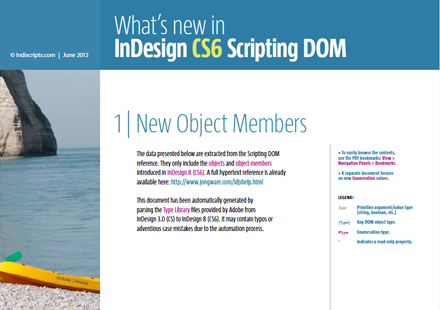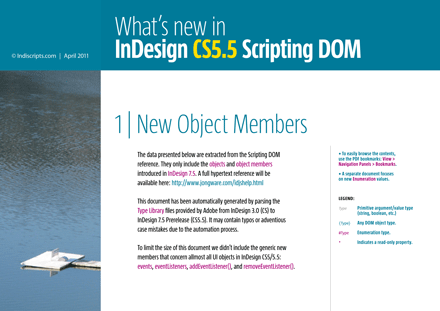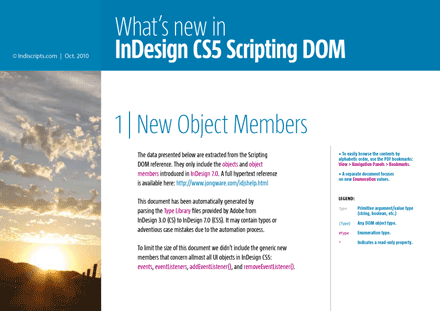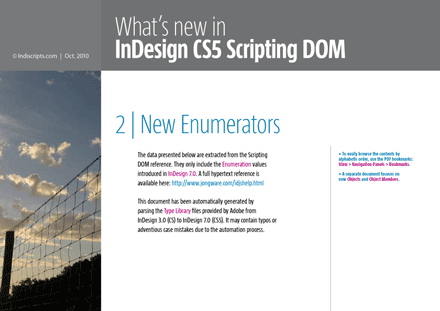Chapter 4 of our “Spaces & Transform” eBook is probably both the trickiest and the most important. It tries to reveal the intricacies behind the Scripting DOM resolve() method, the unique tool for setting and processing InDesign locations with respect to the underlying coordinate systems. I spent months figuring out its obscure syntax and improving my knowledge on that particular topic. Understanding the location resolver is a crucial step for developing scripts that can deal in depth with geometry and transformations in InDesign.
Tag : SDK
Coordinate Spaces & Transformations in InDesign — Chap.4 (Draft)
June 14, 2016 | Tips | en
Coordinate Spaces & Transformations in InDesign — Chap.1-3
October 18, 2015 | Tips | en
Dealing with coordinate spaces and transformation matrices is one of the most obscure and underappreciated exercises in InDesign scripting and programming. The fault mainly lies with Adobe documentation, especially the Scripting DOM reference, which does not clearly explain the topic and some of its essential keys. The following document (PDF, Chapters 1-3) attempts to shed some light on the beast…
So What's New in InDesign CC Scripting DOM
June 18, 2013 | Extras | en
Considering the size of the PDF, below, you could think that InDesign CC offers plenty of new features. But that's just an optical illusion! In fact, the vast majority of members introduced into the Scripting DOM regard QR Code's API, which is based on the recurring methods createEmailQRCode(), createHyperlinkQRCode(), createPlainTextQRCode(), createTextMsgQRCode(), and createVCardQRCode().
Apart from that a very small number of innovations is identifiable in the scripting area of InDesign CC—most are relative to look-and-feel and EPUB Export options. What is not highlighted here, however, is the fact that many ScriptUI features are now broken, or partially locked. The new InDesign skin subsystem introduces drastic limitations in the way scripters can customize oldschool user interfaces. For example, ScriptUI fonts do not seem to be supported anymore, and many event types or listeners (focus, onDraw…) are quite defective for various widgets. Also, FlashPlayer embedding leads to critical issues—as it has been reported that invokePlayerFunction() just does not work anymore. In short: very bad news for InDesign developers!
• See also:
— “So What's New in InDesign CS6 Scripting DOM”
— “So What's New in InDesign CS5.5 Scripting DOM”
— “So What's New in InDesign CS5 Scripting DOM”
Meet Loïc Aigon, Automation Expert!
February 11, 2013 | Extras | en | fr
My colleague Loïc Aigon recently updated his professional website: loicaigon.com. I take this opportunity to let him unveil axis and motions of a misknown job: automation expert…

So What's New in InDesign CS6 Scripting DOM
June 06, 2012 | Extras | en
InDesign CS6 is full of new features, which explains the size (98 pages) of the Object Members part in our tracking-change PDF below. Of course many additions regard interactivity, form behaviors and the related events. The Scripting DOM now includes the following ubiquitous collections: checkBoxes, comboBoxes, listBoxes, radioButtons, signatureFields, textBoxes. A number of existing objects have been extended accordingly.
Besides, there are many interesting additions to discover and experiment. Have fun!
• See also:
— “So What's New in InDesign CS5.5 Scripting DOM”
— “So What's New in InDesign CS5 Scripting DOM”
So What's New in InDesign CS5.5 Scripting DOM
April 11, 2011 | Extras | en
The interesting thing about tracking Scripting DOM changes from InDesign CS5 to InDesign CS5.5 is that this instantly reveals the main innovations of this ‘mid-cycle’ release —so that scripters can easily focus on the freshest features. The below PDFs offer you in a snap the tip of the iceberg: the new Article component and a bunch of new export options (HTMLExportPreference, EPubExportPreference, StyleExportTagMap, ObjectExportOption) that indicate the much greater integration of InDesign EPUB and digital publishing capabilities. Enjoy!
• See also: “So What's New in InDesign CS5 Scripting DOM”
On ‘everyItem( )’ – Part 2
July 19, 2010 | Tips | en
In the previous episode we learned that every scripting DOM object is in fact an object specifier, which acts like a path in the InDesign object tree. Collection's methods only allow us to build object specifiers. Invoking a property or a method provided by a specifier causes InDesign to send a “verb-first command” to the underlying receiver(s). We will now consider how this process impacts your code, what is returned into your script and how to deal with some side effects.
On ‘everyItem( )’ – Part 1
June 30, 2010 | Tips | en
Every collection in the scope of the InDesign Scripting DOM provides a method called everyItem. It remained undocumented until InDesign CS3, but scripting experts such as Dave Saunders had already pointed out its forcefulness and already knew how to exploit it. Here are some details about this esoteric syntax.