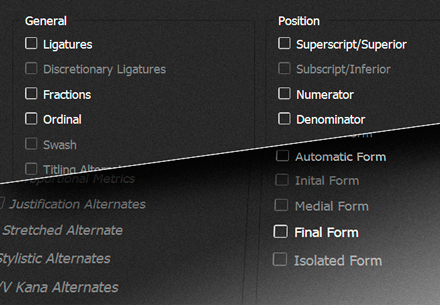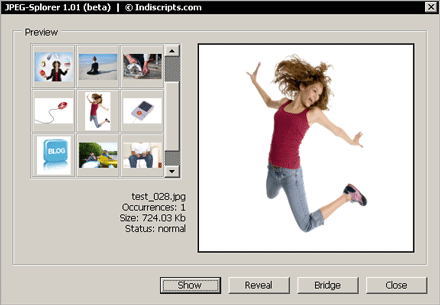Every release of InDesign — even as paltry as version 19 (labeled 2024) — finds a way to break a deep feature that has worked perfectly since the Neolithic era. This time around, Adobe disabled ScriptUI colors for text labels, sabotaging the readability of the IndexMatic³ dialog. A compatibility update is available now…
Tag : ScriptUI
ScriptUI vs. UI Scaling
March 08, 2021 | Tips | en
From CC 2014, InDesign and Illustrator interfaces needed to adapt to OS “scale settings” strategy on 4K/Retina displays. And with Windows 10 defaultly scaling at 150% in such resolutions, Adobe engineers were forced to rework their famous HiDPI support, which led to introduce UI Scaling in the Preferences dialog box. So far, so good. But ScriptUI has not been fully “informed” of these new rules…
HOTFIX | InDesign CC 2019 (14.0.2) MacOS
July 02, 2019 | Extras | en | fr
On June 27, Adobe has released a KBdoc hotfix which is required on any macOS platform to get our products working in InDesign 14.0.2.
“ScriptUI Dialog Builder” by Joonas Pääkkö
June 26, 2019 | Extras | en

A few weeks ago, the Finnish developer Joonas Pääkkö soberly released a web app for designing ScriptUI dialogs, from scratch, just using a graphical interface. In the words of G. Singelmann, a truly amazing “ScriptUI Scaffolder.” Prepare to be wowed…
InDesign Scripting Forum Roundup #13
June 06, 2019 | Snippets | en
Here are nine useful InDesign scripts extracted from one year of debate in the scripting branch of forums.adobe.com. There are snippets for every taste—text, layout, graphics, geometry, UI—so take a look!
Note on ScriptUI Mouse Events
December 19, 2018 | Tips | en
ScriptUI provides a set of usual mouse events (mouseover, mousedown, mouseup, click…) which are of primary interest in responsive user interfaces (UI). Developers can add event listeners to any UI component that needs to respond accordingly when the mouse enters the scene. But handling such events requires carefulness if your script has to support both CS and CC environments.
SelToPng | Quick InDesign-to-PNG Serializer
November 06, 2017 | Tips | en
As an InDesign maniac I often use it for achieving tasks that would normally involve Illustrator or Photoshop. The best example of this deviance is PNG conversion. You read it well! And here is a tool that translates any InDesign shape, group, or whatever, into a PNG stream. Not a big deal, but let me explain…
“Do You Plan to Have your Products CC-Compliant?!”
January 30, 2014 | Extras | en | fr
A lot of users and customers are anxiously awaiting updates of BookBarcode, IndexMatic, and other Indiscripts' tools that still refuse to properly work in InDesign CC. “Why does it take so long to have my favorite script running in my new environment?”, they ask…
StyLighter 1.4 for InDesign CS4/CS5/CS6/CC
November 22, 2013 | StyLighter | en | fr
 Seeing is believing! StyLighter 1.4 is out and should now support InDesign CC on both Mac and Windows platforms. As already explained here this script is entirely based on a 'deep hook,' it takes advantage of an aborted functionality which Adobe has never even officially mentioned. But that great hidden feature is somewhat fossilized in the bowels of InDesign and still seems to work fine in CC (albeit with some limitations). Thanks to this, StyLighter allows you to easily visualize how paragraph and character styles are applied in your document.
Seeing is believing! StyLighter 1.4 is out and should now support InDesign CC on both Mac and Windows platforms. As already explained here this script is entirely based on a 'deep hook,' it takes advantage of an aborted functionality which Adobe has never even officially mentioned. But that great hidden feature is somewhat fossilized in the bowels of InDesign and still seems to work fine in CC (albeit with some limitations). Thanks to this, StyLighter allows you to easily visualize how paragraph and character styles are applied in your document.
‘Sprite’ Buttons in ScriptUI [UPDATE]
July 05, 2013 | Tips | en
A sprite usually refers to a primary image which is integrated in a larger scene. The term was popularized by Dave Shea in his 2004 article “CSS Sprites: Image Slicing’s Kiss of Death” which describes how to render the multiple states of a button or icon from a single composite image. I discovered that we can derive this technique to create attractive buttons in ScriptUI 4.0 and later…
“ScriptUI for Dummies” (2.0)
September 27, 2012 | Extras | en | fr
My colleague and friend, Peter Kahrel, just put online the version 2.0 of his great eBook, “ScriptUI for Dummies”, a free PDF which teaches us everything about designing and scripting user interfaces based on the Adobe CS ScriptUI module.
ScriptUI Fonts Facts
June 02, 2012 | Tips | en
Skinning a user interface with ScriptUI may be tricky as soon as you want to apply custom fonts to specific fields or controls. Besides the ScriptUI object model does not offer intuitive solutions to that purpose, we also have to cope with a few cross-platform issues…
How to Implement a Basic Action Listener in InDesign
January 04, 2011 | Tips | en
While Photoshop has a handy Actions panel that gives you the ability to record and playback simple operations, InDesign provides no way —without scripting!— to automate those daily repetitive tasks. But, hey!, why not use a script to mimic such action manager? This is my very first step in that direction...
ScriptUI Challenge: JPEG Links Explorer
December 13, 2010 | Snippets | en | fr
To be quite honest, I do not believe for a second that this script has a future! JpegSplorer for InDesign is nothing but an attempt to push ScriptUI to its utmost limits...
My First Extendables’ Script for InDesign
November 11, 2010 | Snippets | en
A few days ago, Stijn Debrouwere has disclosed Extendables, an unprecedented open source framework for Adobe ExtendScript. So exciting! This project will interest many script developers, especially those dealing with InDesign. “If you're doing any serious scripting, Extendables will definitely make your life easier,” Stijn said. “It includes some of the newer Javascript 1.6+ Array methods like forEach, useful shortcuts/monkeypatches and modules for logging, HTTP connections and creating user interfaces.” I tested for you this yet young but already powerful scripting catalyst.
Web Color Picker
June 16, 2009 | Snippets | en | fr
InDesign is definitely not a solution for web designers. For example, look at the Swatches panel, isn't it the worst tool to select or create “web colors” in the #rrggbb hexadecimal format? Fortunately, the ScriptUI elements bring a way to build our own “Web Color Picker”, interacting with the swatches.