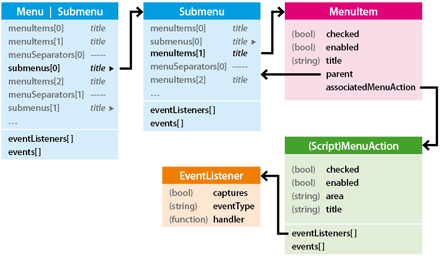Tag : EventListener
Finally Fixing the “Show Hidden Characters” Menu Action [UPDATE]
February 15, 2025 | Snippets | en | fr
InDesign does not always show the hidden characters when you ask it to Show Hidden Characters! Why? Because the active document window may then be in some preview Screen Mode that prohibits the appearance of invisible characters. It's a bit silly, but that's how it is. Well, that's how it was until today. A simple startup script will solve this little paradox…
InstantVariable | Quickly Edit your InDesign Variables
August 23, 2019 | Snippets | en | fr

Some InDesign documents rely on a set of user-defined text variables that expect to be updated on every new project. Think about that ISBN number which appears at different places and must be edited consistently. Variables are great, but InDesign makes them painful to handle. Hence the present script, which automatically opens an edit box whenever a variable is selected…
Note on ScriptUI Mouse Events
December 19, 2018 | Tips | en
ScriptUI provides a set of usual mouse events (mouseover, mousedown, mouseup, click…) which are of primary interest in responsive user interfaces (UI). Developers can add event listeners to any UI component that needs to respond accordingly when the mouse enters the scene. But handling such events requires carefulness if your script has to support both CS and CC environments.
InDesign Scripting Forum Roundup #12
June 11, 2018 | Snippets | en
Hey scripters, are you familiar with InDesign events, event listeners, menu actions, idle tasks? That's the hot focus of the 12th ISFR. Plus a fine selection of threads and snippets involving GREP, text, CMYK swatches, IDML, transformations… Enjoy the ride!
‘Sprite’ Buttons in ScriptUI [UPDATE]
July 05, 2013 | Tips | en
A sprite usually refers to a primary image which is integrated in a larger scene. The term was popularized by Dave Shea in his 2004 article “CSS Sprites: Image Slicing’s Kiss of Death” which describes how to render the multiple states of a button or icon from a single composite image. I discovered that we can derive this technique to create attractive buttons in ScriptUI 4.0 and later…
How to Implement a Basic Action Listener in InDesign
January 04, 2011 | Tips | en
While Photoshop has a handy Actions panel that gives you the ability to record and playback simple operations, InDesign provides no way —without scripting!— to automate those daily repetitive tasks. But, hey!, why not use a script to mimic such action manager? This is my very first step in that direction...