FontMixer | Extend Typefaces in InDesign CS5/CS6/CC
July 15, 2013 | FontMixer | en | fr
 So you have discovered a beautiful typeface that you want to leverage for your layout. Unfortunately some accented characters, diacritics, or needed symbols are missing. Thanks to IndyFont you can easily create a complementary font that will provide those missing glyphs. Then, as an experienced InDesign user, you'll probably be tempted to manage the whole character set through GREP styles. FontMixer offers a very cool alternative based on a secret feature available in InDesign CS5 and later…
So you have discovered a beautiful typeface that you want to leverage for your layout. Unfortunately some accented characters, diacritics, or needed symbols are missing. Thanks to IndyFont you can easily create a complementary font that will provide those missing glyphs. Then, as an experienced InDesign user, you'll probably be tempted to manage the whole character set through GREP styles. FontMixer offers a very cool alternative based on a secret feature available in InDesign CS5 and later…
We have designed FontMixer as a free—and quite experimental—companion tool for IndyFont users, but it can be used in any circumstance where you would like to merge two existing fonts into a single entity—known in InDesign as a composite font.
The process is quite simple. You specify a “Base Font” which is supposed to provide your main reservoir of characters, say the basic ASCII set. Then you specify an “Extra Font” that contains additional characters or symbols. What is important here is that you have to supply the exhaustive list of characters which must be retrieved from this Extra Font. Enter a name for the composite font to be created, click the “Mix” button and you're done!
Example — Extending Charlemagne Std
Let's experiment FontMixer. As you know Charlemagne Std renders every letter in uppercase form. What we want is to create a composite font CharlemagneExt that will provide separate lowercase characters, gracefully integrated into the existing typeface. For this demonstration I have used IndyFont to instantly generate a fake extra font (Charlemagne Small) based in fact on a set of Bodoni sample outlines.
Here is the FontMixer dialog—click the screenshot for more details:
Just enter the name of the composite font to be created in the “Font name” field, then select the Base font and the Extra font in the corresponding dropdown lists. Finally, enter the set of characters to be substituted in the “Characters” field. This will activate the “Mix” button.
Result in InDesign:
As you can see, when the composite font is selected the Glyphs panel displays the entire glyph set, including both the original uppercase letters from Charlemagne Std and the lowercase letters imported from my custom Charlemagne Small font. From then, CharlemagneExt behaves as a single font, which can be registered either at the application level or at the active document level.
FontMixer also allows you to easily refine or remove your composite fonts. Just rerun the script to manage them.
Disclaimer. — Composite fonts are available in the scripting DOM subsystem in InDesign CS5 and later. However, as they are intended to specifically address CJK typography features, they are not exposed in the GUI of the regular versions of InDesign. (More details on this obscure topic are available in the World Tools Pro manual, great plug-in from In-Tools by the way.) Therefore, FontMixer must be considered a kind of hack, and used with caution.
• See also: Introductory example, including a code snippet that reveals the trick behind FontMixer (InDesign forum)

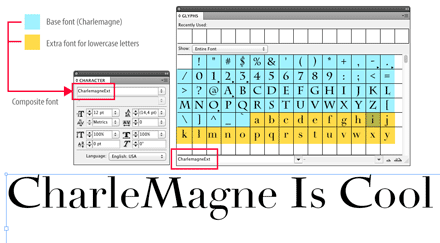

Comments
A great extension to an already great script!
Peter
Thank you Peter.
Pleased that FontMixer doesn't go completely unnoticed ;-)
@+
Marc
Hi Marc! Wondering if you, or anyone can help me - just downloaded the file, but I can't see the script in inDesign… all I get is the ExtendScript tool kit script window… but I don't see anything to utilize in inDesign. So I am not sure how to get this to work in the software... I don't use that many scripts in inDesign… so I may and probably am missing something very basic. Thanks so much!!
Hi! Please disregard my previous message! I got it. Thanks SO much!!! This script is amazing :)
Hi Marc, i was wondering why the script is not working on my indesign, I'm using indesign CC Middle Easten supported, the msg I'm getting is:
Indesign returned with the following error:
Object does not support the property or method 'composite fonts'
am i doing something wrong?
many thanks in advance
Hi Anas B.,
As reported to me by other users, FontMixer doesn't seem to work in InDesign ME :-(
And, to be honest, I really don't know why.
The error is indeed the one you've mentioned. It looks like the compositeFonts method is simply not available in (some?) ME versions.
Sorry about this.
Regards,
Marc
Thanks for your reply, may i ask another question then, does that mean IndyFont won't work as well?